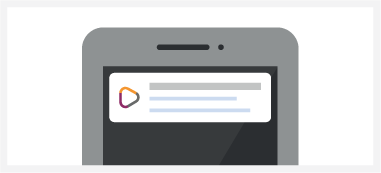The Mvine Platform delivers a powerful Digital Experience Layer that unifies collaboration, communication, and control—built on a robust Zero Trust foundation. With Clusters, Sub-clusters, and Mspaces, organisations can create secure collaboration zones tailored by role, brand, or project. Designed for seamless interoperability, Mvine integrates effortlessly with cloud services, legacy systems, and federated identity providers using open standards. The result is a cyber-secure environment where users engage with confidence, and organisations retain complete control over access, data, and compliance.
Built on Mvine’s powerful Identiy and Access Management framework, the user module gives individuals control over their data, access, and engagement—delivering personalised, compliant digital experiences through secure federated authentication across complex, multi-tenant environments.
Profiles are flexible, capturing personal, professional, and organisational data. Each user controls visibility and permissions, while administrators can enrich profiles to support networking, reporting, and collaboration.
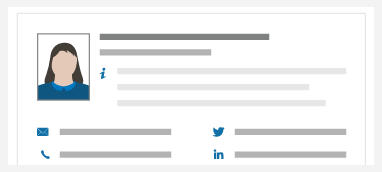

Users remain in full control of their data and privacy settings. They can easily adjust consent for communications, visibility, and data sharing, ensuring compliance with privacy regulations and internal policies.
Every user’s dashboard is unique, surfacing the information and actions most relevant to their role. It provides a focused entry point to projects, notifications, and metrics, improving productivity and engagement.
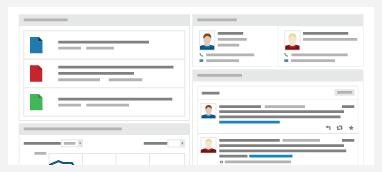
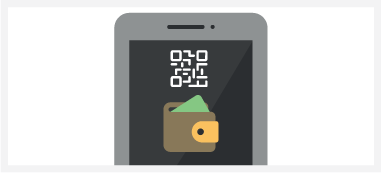
The integrated wallet securely stores credentials and verification tokens. This feature streamlines onboarding, authentication, and access to services, reducing friction while maintaining trust.
Events from all MSpaces appear in a central calendar view. Integration with Outlook or Google Calendar ensures that appointments and deadlines are synchronised and visible wherever users work.
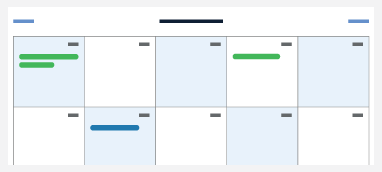
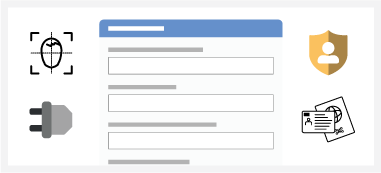
Mvine’s onboarding workflows connect directly with verification services. New users can register and access approved spaces quickly, with built in compliance checks that reduce administrative effort.
Users can connect multiple identities from corporate directories or social accounts into one verified profile. This simplifies access while preserving secure, traceable authentication paths.

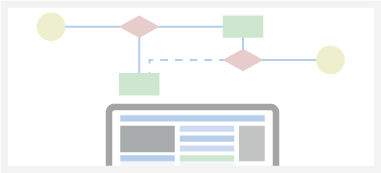
The interface intelligently adapts based on role, device, and engagement level. This ensures users see only what they need, improving focus and reducing complexity across diverse user groups.
Mvine delivers targeted alerts and updates in real time. Whether through email, SMS, or in app messages, users are always informed of new content, collaboration requests, and system events.