The Mvine Platform delivers a powerful Digital Experience Layer that unifies collaboration, communication, and control—built on a robust Zero Trust foundation. With Clusters, Sub-clusters, and Mspaces, organisations can create secure collaboration zones tailored by role, brand, or project. Designed for seamless interoperability, Mvine integrates effortlessly with cloud services, legacy systems, and federated identity providers using open standards. The result is a cyber-secure environment where users engage with confidence, and organisations retain complete control over access, data, and compliance.
Mvine’s content management capabilities blend traditional document control with modern digital engagement tools.
Mvine’s DAM module centralises the storage and management of all content types — documents, media, or data files. It ensures that every asset is versioned, tagged, and access-controlled, allowing users to locate and reuse approved materials instantly.

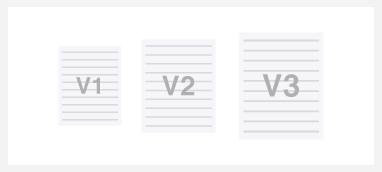
Every change to a document is recorded, preserving earlier versions for traceability and rollback. This makes compliance reporting and collaborative editing more reliable and transparent.
Users can comment, annotate, and provide feedback directly within shared documents. Review threads stay linked to the original asset, creating a clear and auditable record of approvals and input.
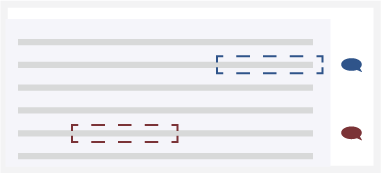

Through WebDAV support, users can open, edit, and save documents directly from their desktop applications. Files stay synchronised with Mvine’s secure repositories, streamlining workflows between local and cloud environments.
Every content item can be tagged with structured metadata — topics, departments, or keywords — making it easier to organise, filter, and search large document libraries.
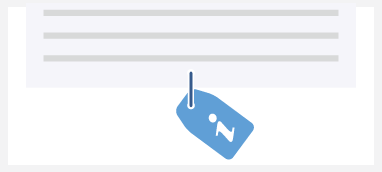

Built-in watermarking and expiry-based permissions protect sensitive content from misuse. Administrators can grant time-limited or read-only access to documents, ensuring intellectual property remains secure.
Documents uploaded to the system are automatically indexed, and text within images or PDFs is made searchable via OCR. This increases content discoverability without manual intervention.

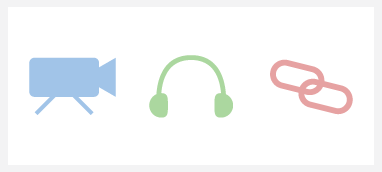
Mvine supports embedded video, audio, and interactive content. Users can host media directly within MSpaces, making content delivery richer and more engaging without external dependencies.