The Mvine Platform delivers a powerful Digital Experience Layer that unifies collaboration, communication, and control—built on a robust Zero Trust foundation. With Clusters, Sub-clusters, and Mspaces, organisations can create secure collaboration zones tailored by role, brand, or project. Designed for seamless interoperability, Mvine integrates effortlessly with cloud services, legacy systems, and federated identity providers using open standards. The result is a cyber-secure environment where users engage with confidence, and organisations retain complete control over access, data, and compliance.
Communication tools in Mvine keep teams informed and connected in real time, across any device or location.
Centralised news publishing tools let organisations deliver updates to selected audiences or the entire community. Rich text, video, and attachments ensure every announcement is both informative and engaging.
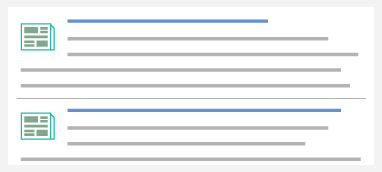
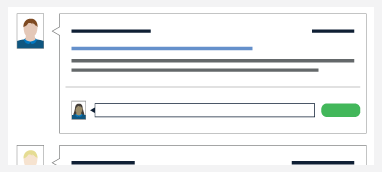
Each MSpace includes threaded discussions that encourage idea sharing, feedback, and collaboration. Conversations are easy to search and moderate, maintaining professionalism and traceability.
Users can exchange messages securely in real time, with presence indicators showing who’s online. This fosters immediate communication and reduces email overload.
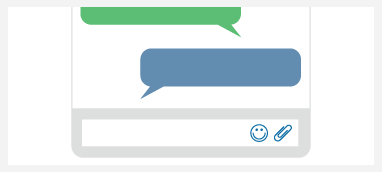
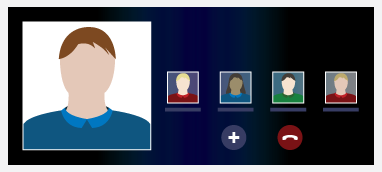
Mvine supports authenticated video calls directly within its platform. Teams can host meetings without switching to third-party tools, ensuring continuity and security.
Organisers can publish events, manage RSVPs, and handle payments or attendance tracking. Each event can include dedicated discussion spaces and resource sharing.
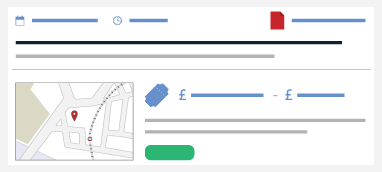
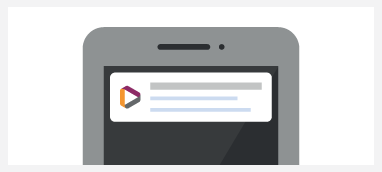
The system sends configurable alerts via email, SMS, or push notification. Users decide how and when to receive updates, maintaining awareness without distraction.
Users and administrators can create blogs or opinion pieces within MSpaces. These support categories, tagging, and moderation, making knowledge sharing simple and structured.

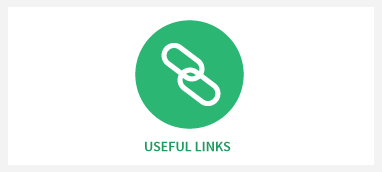
Relevant web links or RSS feeds can be embedded into MSpaces. This enables teams to stay updated with live external content alongside internal communications.